JavaScript obfuscator 中文文档 - 0.28.1
JavaScript obfuscator 中文文档 - 0.28.1
英文文档:Github
部分配置未翻译,翻译觉得有出入的地方用引用标明了原文。
更新时间:2020-05-14 14:38:18
JavaScript Obfuscator是一个强大的免费 JavaScript 混淆器,为您的源代码提供保护。
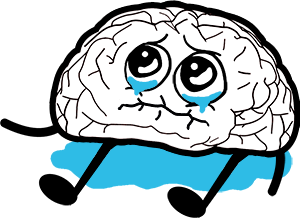
混淆后的代码示例: github.com
在线版本:
插件:
- Webpack plugin: webpack-obfuscator
- Webpack loader: obfuscator-loader
- Gulp: gulp-javascript-obfuscator
- Grunt: grunt-contrib-obfuscator
- Rollup: rollup-plugin-javascript-obfuscator
- Weex: weex-devtool
- Malta: malta-js-obfuscator
你可以通过捐赠来支持这个项目:
- (Bitcoin) 14yhtZxLNp6ekZAgmEmPJqEKUP2VtUxQK6
- (Ether) 0x5Df9eBcFB2D0f3315d03Ac112104b9023C409dc1
- (OpenCollective) https://opencollective.com/javascript-obfuscator
非常感谢所有的支持者!
注意!主分支上的文档可能与最新的稳定版本不匹配!
如果您有问题,请先查看这部分: FAQ
⚠️ 注意
仅仅混淆属于您的代码。
不建议混淆第三方库文件,因为混淆后的代码要慢 15-80%(取决于怎么配置),而且文件要大得多。
安装
使用 Yarn 或 NPM
使用 Yarn 或 NPM 安装,并将其添加到您的dependencies或 devDependencies:
$ yarn add --dev javascript-obfuscatoror
$ npm install --save-dev javascript-obfuscator在浏览器中
From CDN:
<script src="https://cdn.jsdelivr.net/npm/javascript-obfuscator/dist/index.browser.js" />From node_modules:
<script src="./node_modules/javascript-obfuscator/dist/index.browser.js" />Webpack plugin 使用
安装
npm install --save-dev webpack-obfuscator
# yarn
yarn add webpack-obfuscator -D使用:
var JavaScriptObfuscator = require('webpack-obfuscator');
// ...
// webpack plugins array
plugins: [
new JavaScriptObfuscator ({
rotateUnicodeArray: true
}, ['excluded_bundle_name.js'])
],混淆配置
类型: Object 默认: null
警告: 现阶段插件不支持 sourceMap 和sourceMapMode 配置!
排除
可以设置哪些文件不配混淆.
类型: Array 或者 String 默认: []
包名是 webpack 编译后的输出文件名。对于多个 webpack 条目,您可以使用别名 [name]或 [id]在' output '对象中设置 bundle name。
排除阵列的语法是multimatch包的语法。您可以在包页面上看到示例。
一些写法示例: ['excluded_bundle_name.js', '**_bundle_name.js'] or 'excluded_bundle_name.js'
示例:
// webpack.config.js
'use strict';
const JavaScriptObfuscator = require('webpack-obfuscator');
module.exports = {
entry: {
'abc': './test/input/index.js',
'cde': './test/input/index1.js'
},
output: {
path: 'dist',
filename: '[name].js' // output: abc.js, cde.js
},
plugins: [
new JavaScriptObfuscator({
rotateUnicodeArray: true
}, ['abc.js'])
]
};用法
var JavaScriptObfuscator = require('javascript-obfuscator')
var obfuscationResult = JavaScriptObfuscator.obfuscate(
`
(function(){
var variable1 = '5' - 3;
var variable2 = '5' + 3;
var variable3 = '5' + - '2';
var variable4 = ['10','10','10','10','10'].map(parseInt);
var variable5 = 'foo ' + 1 + 1;
console.log(variable1);
console.log(variable2);
console.log(variable3);
console.log(variable4);
console.log(variable5);
})();
`,
{
compact: false,
controlFlowFlattening: true,
},
)
console.log(obfuscationResult.getObfuscatedCode())
/*
var _0x2218 = [
'8|3|1|2|0|4|6|9|7|5',
'bqndd',
'dySIh',
'kTiiG',
'log',
'tuvgv'
];
(function (_0x38b423, _0x1d6bd4) {
var _0x39a849 = function (_0x5794c7) {
while (--_0x5794c7) {
_0x38b423['push'](_0x38b423['shift']());
}
};
_0x39a849(++_0x1d6bd4);
}(_0x2218, 0x114));
var _0x8221 = function (_0xcac13e, _0x3627d7) {
_0xcac13e = _0xcac13e - 0x0;
var _0x1eae4d = _0x2218[_0xcac13e];
return _0x1eae4d;
};
(function () {
var _0x5336d5 = {
'bqndd': _0x8221('0x0'),
'islRd': function _0x2abb6c(_0x2f45f8, _0x4d47b0) {
return _0x2f45f8 + _0x4d47b0;
},
'kTiiG': function _0x32525a(_0x44ba8d, _0x2c5e0c) {
return _0x44ba8d + _0x2c5e0c;
},
'dySIh': 'foo\x20',
'tuvgv': function _0x28d015(_0x35d81a, _0x2d2463) {
return _0x35d81a - _0x2d2463;
}
};
var _0x5000ba = _0x5336d5[_0x8221('0x1')]['split']('|'), _0x5c972f = 0x0;
while (!![]) {
switch (_0x5000ba[_0x5c972f++]) {
case '0':
var _0x586faa = _0x5336d5['islRd'](_0x5336d5['kTiiG'](_0x5336d5[_0x8221('0x2')], 0x1), 0x1);
continue;
case '1':
var _0xab6a82 = _0x5336d5[_0x8221('0x3')]('5', -'2');
continue;
case '2':
var _0x19ab9d = [
'10',
'10',
'10',
'10',
'10'
]['map'](parseInt);
continue;
case '3':
var _0x321653 = _0x5336d5[_0x8221('0x3')]('5', 0x3);
continue;
case '4':
console['log'](_0x2c1b0c);
continue;
case '5':
console[_0x8221('0x4')](_0x586faa);
continue;
case '6':
console[_0x8221('0x4')](_0x321653);
continue;
case '7':
console[_0x8221('0x4')](_0x19ab9d);
continue;
case '8':
var _0x2c1b0c = _0x5336d5[_0x8221('0x5')]('5', 0x3);
continue;
case '9':
console[_0x8221('0x4')](_0xab6a82);
continue;
}
break;
}
}());
*/obfuscate(sourceCode, options)
返回包含两个公共方法的ObfuscationResult对象:
getObfuscatedCode()- 返回带有混淆代码的字符串;getSourceMap()- 如果启用了sourceMap选项——返回 source map 字符串,如果sourceMapMode选项被设置为内联,则返回一个空字符串。
为 ObfuscationResult 对象调用 toString()将返回带有混淆代码的字符串。
方法有两个参数,源代码和选项,分别是源代码和 opitons:
sourceCode(string, default:null) – 任何有效的源代码,以字符串形式传递;options(Object, default:null) – 配置项。
更多配置,请查看options。
CLI 用法
查看 CLI options.
混淆单个文件
用法:
javascript-obfuscator input_file_name.js [options]
javascript-obfuscator input_file_name.js --output output_file_name.js [options]混淆输入文件拓展名为.js结尾 的文件。
如果未使用 --output选项指定混淆后的路径,则混淆后的文件将保存为 源文件名- obfusated.js 放到源文件同级目录下。
示例:
javascript-obfuscator samples/sample.js --compact true --self-defending false
// creates a new file samples/sample-obfuscated.js
javascript-obfuscator samples/sample.js --output output/output.js --compact true --self-defending false
// creates a new file output/output.js递归混淆目录
用法:
javascript-obfuscator ./dist [options]
// creates a new obfuscated files under `./dist` directory near the input files with `obfuscated` postfix
javascript-obfuscator ./dist --output ./dist/obfuscated [options]
// creates a folder structure with obfuscated files under `./dist/obfuscated` path
// 在`./dist/obfuscated`创建一个与指定目录同结构的压缩后文件夹混淆指定目录下的所有.js 文件。如果这个目录包含已经混淆的后缀为-obfuscated的文件,这些文件将被忽略。
混淆后的文件将保存为源文件名- obfusated.js放到源文件同级目录下。
条件注释
您可以通过添加以下注释来禁用和启用代码特定部分的混淆:(有点类似于eslint)
- disable:
// javascript-obfuscator:disableor/* javascript-obfuscator:disable */; - enable:
// javascript-obfuscator:enableor/* javascript-obfuscator:enable */.
示例:
// input
var foo = 1
// javascript-obfuscator:disable
var bar = 2
// output
var _0xabc123 = 0x1
var bar = 2条件注释只影响最小树节点的直接转换。所有子转换仍然将应用于最小树节点。
原文:Conditional comments affect only direct transformations of AST-tree nodes. All child transformations still will be applied to the AST-tree nodes.
例如:
在变量的声明中混淆变量的名称称为直接变换;
在变量的声明之外混淆变量的名称称为子转换。
原文
For example:
- Obfuscation of the variable's name at its declaration is called direct transformation;
- Obfuscation of the variable's name beyond its declaration is called child transformation.
Antiviruses false positive virus alerts
Some input source code that will obfuscated with some obfuscation options can trigger false positive alerts in a few antiviruses. If you will get this false positive triggers, try to play with obfuscation options.
- Try to change
stringArrayEncodingoption value betweenrc4andbase64values or disable it completely; - Try to change
identifierNamesGeneratoroption value fromhexadecimalonmangled; - Try to disable
selfDefending.
If this wont help - attach your source code and describe your obfuscation options here: https://github.com/javascript-obfuscator/javascript-obfuscator/issues/51
此段限于英文水平,翻译可能有很大偏差,因此未翻译。
JavaScript Obfuscator Options
下面是混淆的配置项
配置:
{
compact: true,
controlFlowFlattening: false,
controlFlowFlatteningThreshold: 0.75,
deadCodeInjection: false,
deadCodeInjectionThreshold: 0.4,
debugProtection: false,
debugProtectionInterval: false,
disableConsoleOutput: false,
domainLock: [],
identifierNamesGenerator: 'hexadecimal',
identifiersPrefix: '',
inputFileName: '',
log: false,
renameGlobals: false,
reservedNames: [],
reservedStrings: [],
rotateStringArray: true,
seed: 0,
selfDefending: false,
sourceMap: false,
sourceMapBaseUrl: '',
sourceMapFileName: '',
sourceMapMode: 'separate',
stringArray: true,
stringArrayEncoding: false,
stringArrayThreshold: 0.75,
target: 'browser',
transformObjectKeys: false,
unicodeEscapeSequence: false
}CLI 配置:
-v, --version
-h, --help
-o, --output
--compact <boolean>
--config <string>
--control-flow-flattening <boolean>
--control-flow-flattening-threshold <number>
--dead-code-injection <boolean>
--dead-code-injection-threshold <number>
--debug-protection <boolean>
--debug-protection-interval <boolean>
--disable-console-output <boolean>
--domain-lock '<list>' (comma separated)
--exclude '<list>' (comma separated)
--identifier-names-generator <string> [hexadecimal, mangled]
--identifiers-prefix <string>
--log <boolean>
--rename-globals <boolean>
--reserved-names '<list>' (comma separated)
--reserved-strings '<list>' (comma separated)
--rotate-string-array <boolean>
--seed <number>
--self-defending <boolean>
--source-map <boolean>
--source-map-base-url <string>
--source-map-file-name <string>
--source-map-mode <string> [inline, separate]
--string-array <boolean>
--string-array-encoding <boolean|string> [true, false, base64, rc4]
--string-array-threshold <number>
--target <string> [browser, browser-no-eval, node]
--transform-object-keys <boolean>
--unicode-escape-sequence <boolean>compact
类型: boolean 默认: true
将代码输出到一行
config
类型: string 默认: ``
包含混淆选项的 JS/JSON 配置文件的名称。这些将被直接传递给 CLI 的选项覆盖
controlFlowFlattening
类型: boolean 默认: false
⚠️ This option greatly affects the performance up to 1.5x slower runtime speed. Use controlFlowFlatteningThreshold to set percentage of nodes that will affected by control flow flattening.
Enables code control flow flattening. Control flow flattening is a structure transformation of the source code that hinders program comprehension.
Example:
// input
;(function () {
function foo() {
return function () {
var sum = 1 + 2
console.log(1)
console.log(2)
console.log(3)
console.log(4)
console.log(5)
console.log(6)
}
}
foo()()
})()
// output
;(function () {
function _0x3bfc5c() {
return function () {
var _0x3260a5 = {
WtABe: '4|0|6|5|3|2|1',
GokKo: function _0xf87260(_0x427a8e, _0x43354c) {
return _0x427a8e + _0x43354c
},
}
var _0x1ad4d6 = _0x3260a5['WtABe']['split']('|'),
_0x1a7b12 = 0x0
while (!![]) {
switch (_0x1ad4d6[_0x1a7b12++]) {
case '0':
console['log'](0x1)
continue
case '1':
console['log'](0x6)
continue
case '2':
console['log'](0x5)
continue
case '3':
console['log'](0x4)
continue
case '4':
var _0x1f2f2f = _0x3260a5['GokKo'](0x1, 0x2)
continue
case '5':
console['log'](0x3)
continue
case '6':
console['log'](0x2)
continue
}
break
}
}
}
_0x3bfc5c()()
})()controlFlowFlatteningThreshold
类型: number 默认: 0.75 最小: 0 最大: 1
The probability that the controlFlowFlattening transformation will be applied to the node.
This setting is especially useful for large code size because large amounts of control flow transformations can slow down your code and increase code size.
controlFlowFlatteningThreshold: 0 equals to controlFlowFlattening: false.
deadCodeInjection
类型: boolean 默认: false
⚠️ Dramatically increases size of obfuscated code (up to 200%), use only if size of obfuscated code doesn't matter. Use deadCodeInjectionThreshold to set percentage of nodes that will affected by dead code injection.
⚠️ This option forcibly enables stringArray option.
With this option random blocks of dead code will add to the obfuscated code.
Example:
// input
;(function () {
if (true) {
var foo = function () {
console.log('abc')
console.log('cde')
console.log('efg')
console.log('hij')
}
var bar = function () {
console.log('klm')
console.log('nop')
console.log('qrs')
}
var baz = function () {
console.log('tuv')
console.log('wxy')
console.log('z')
}
foo()
bar()
baz()
}
})()
// output
var _0x5024 = ['zaU', 'log', 'tuv', 'wxy', 'abc', 'cde', 'efg', 'hij', 'QhG', 'TeI', 'klm', 'nop', 'qrs', 'bZd', 'HMx']
var _0x4502 = function (_0x1254b1, _0x583689) {
_0x1254b1 = _0x1254b1 - 0x0
var _0x529b49 = _0x5024[_0x1254b1]
return _0x529b49
}
;(function () {
if (!![]) {
var _0x16c18d = function () {
if (_0x4502('0x0') !== _0x4502('0x0')) {
console[_0x4502('0x1')](_0x4502('0x2'))
console[_0x4502('0x1')](_0x4502('0x3'))
console[_0x4502('0x1')]('z')
} else {
console[_0x4502('0x1')](_0x4502('0x4'))
console[_0x4502('0x1')](_0x4502('0x5'))
console[_0x4502('0x1')](_0x4502('0x6'))
console[_0x4502('0x1')](_0x4502('0x7'))
}
}
var _0x1f7292 = function () {
if (_0x4502('0x8') === _0x4502('0x9')) {
console[_0x4502('0x1')](_0x4502('0xa'))
console[_0x4502('0x1')](_0x4502('0xb'))
console[_0x4502('0x1')](_0x4502('0xc'))
} else {
console[_0x4502('0x1')](_0x4502('0xa'))
console[_0x4502('0x1')](_0x4502('0xb'))
console[_0x4502('0x1')](_0x4502('0xc'))
}
}
var _0x33b212 = function () {
if (_0x4502('0xd') !== _0x4502('0xe')) {
console[_0x4502('0x1')](_0x4502('0x2'))
console[_0x4502('0x1')](_0x4502('0x3'))
console[_0x4502('0x1')]('z')
} else {
console[_0x4502('0x1')](_0x4502('0x4'))
console[_0x4502('0x1')](_0x4502('0x5'))
console[_0x4502('0x1')](_0x4502('0x6'))
console[_0x4502('0x1')](_0x4502('0x7'))
}
}
_0x16c18d()
_0x1f7292()
_0x33b212()
}
})()deadCodeInjectionThreshold
类型: number 默认: 0.4 最小: 0 最大: 1
Allows to set percentage of nodes that will affected by deadCodeInjection.
debugProtection
类型: boolean 默认: false
⚠️ Can freeze your browser if you open the Developer Tools.
This option makes it almost impossible to use the console tab of the Developer Tools (both on WebKit-based and Mozilla Firefox).
- WebKit-based: blocks the site window, but you still can navigate through Developer Tools panel.
- Firefox: does not block the site window, but still won't let you use DevTools.
debugProtectionInterval
类型: boolean 默认: false
⚠️ Can freeze your browser! Use at own risk.
If checked, an interval is used to force the debug mode on the Console tab, making it harder to use other features of the Developer Tools. Works if debugProtection is enabled.
disableConsoleOutput
类型: boolean 默认: false
禁止使用console.log, console.info, console.error, console.warn, console.debug, console.exception and console.trace。使用空函数替换它们。这会使得调试器的使用更加困难。
domainLock
类型: string[] 默认: []
锁定混淆的源代码,使其只在特定的域和/或子域上运行。这使得有些人很难复制粘贴您的源代码并在其他地方运行。
多个域和子域
可以将代码锁定到多个域或子域。例如,要锁定它,使代码只在www.example.com上运行,请添加www.example.com,使它在来自example.com的任何子域上运行,请使用.example.com。
exclude
类型: string[] 默认: []
指定要排除混淆的文件名或者一些表明文件的 globs。
identifierNamesGenerator
类型: string 默认: hexadecimal
设置标识符名称生成器。
可用值:
hexadecimal: 例如_0xabc123mangled: 例如a,b,c
identifiersPrefix
类型: string 默认: ''
为所有全局标识符设置前缀。
如果要混淆多个文件,请使用此选项。此选项有助于避免这些文件的全局标识符之间的冲突。每个文件的前缀应该不同。
inputFileName
类型: string 默认: ''
允许使用源代码设置输入文件的名称。此名称将在内部用于生成 source map。
Allows to set name of the input file with source code. This name will used internally for source map generation.
log
类型: boolean 默认: false
允许将信息输出到控制台。
renameGlobals
类型: boolean 默认: false
⚠️ 这个选项会破坏您的代码。只有当你知道他会干什么才用他!
允许使用声明混淆全局变量和函数名。
reservedNames
类型: string[] 默认: []
禁用通过传递的 RegExp 模式匹配的标识符的混淆和生成。
示例:
{
reservedNames: ['^someVariable', 'functionParameter_d']
}reservedStrings
类型: string[] 默认: []
禁用字符串文字的转换,该转换由传递的 RegExp 模式匹配。
Example:
{
reservedStrings: ['react-native', './src/test', 'some-string_d']
}rotateStringArray
类型: boolean 默认: true
⚠️ stringArray 选项必须启用才能生效
将 stringArray 数组移动一个固定的和随机的(在代码混淆处生成)位置。这使得将删除的字符串的顺序匹配到其原始位置变得更加困难。
如果您的原始源代码不是很小,建议使用这个选项,因为 helper 函数可以吸引注意力。
seed
类型: number 默认: 0
此选项为随机生成器设置种子。这对于创建可重复的结果非常有用。
如果种子是 0 -随机发生器将工作没有种子。
This option sets seed for random generator. This is useful for creating repeatable results.
If seed is
0- random generator will work without seed.
selfDefending
类型: boolean 默认: false
⚠️ 在使用了这个选项之后,不要以任何方式改变混淆的代码,因为任何改变,比如代码的丑陋化,都会触发自我防御,代码将不再工作!
⚠️ 该选项强制将紧凑值设置为true
此选项使输出代码对格式化和变量重命名具有弹性。如果一个人试图在模糊的代码上使用 JavaScript 美化器,代码将不再工作,使其更难理解和修改。
sourceMap
类型: boolean 默认: false
为混淆的代码启用 source map 生成。
Source maps 可以帮助您调试混淆的 JavaScript 源代码。如果需要在生产环境中调试,可以将独立的源映射文件上传到一个秘密位置,然后将浏览器指向该位置。
sourceMapBaseUrl
类型: string 默认: ``
当sourceMapMode: 'separate'时,将base url 设置为 source map 导入 url。
CLI example:
javascript-obfuscator input.js --output out.js --source-map true --source-map-base-url 'http://localhost:9000'Result:
//# sourceMappingURL=http://localhost:9000/out.js.mapsourceMapFileName
类型: string 默认: ``
在sourceMapMode: 'separate'时设置输出 source map 的文件名。
CLI example:
javascript-obfuscator input.js --output out.js --source-map true --source-map-base-url 'http://localhost:9000' --source-map-file-name exampleResult:
//# sourceMappingURL=http://localhost:9000/example.js.mapsourceMapMode
类型: string 默认: separate
指定 source map 生成模式:
inline- 生成单个source maps文件,而不是生成独立的文件;separate- 生成相应的.map带有 source map 的映射文件。如果您通过 CLI 运行 obfuscator,将源映射文件的链接添加到带有混淆代码的文件末尾//# sourceMappingUrl=file.js.map.
stringArray
类型: boolean 默认: true
删除字符串文字并将其放入一个特殊的数组中。例如, "Hello World"在var m = "Hello World";将被替换为像 var m = _0x12c456[0x1];
stringArrayEncoding
类型: boolean|string 默认: false
⚠️ stringArray 必须启用
此选项会使您的脚本变慢。
使用 base64 或 rc4 对stringArray的所有字符串进行编码,并插入用于在运行时解码的特殊代码。
可用值:
true(boolean): 使用 base64 编码 stringArray 值false(boolean): 不对 stringArray 值进行编码'base64'(string): 使用 base64 编码 stringArray 值'rc4'(string): 使用 rc4 对 stringArray 值进行编码。大约比 base64 慢 30-50%,但是更难得到初始值。建议使用 rc4 编码禁用unicodeEscapeSequence选项,以防止非常大的混淆代码。
stringArrayThreshold
类型: number 默认: 0.8 最小: 0 最大: 1
⚠️ stringArray 必须启用
您可以使用此设置来调整将字符串文字插入到stringArray中的概率(从 0 到 1)。
这个设置对于大的代码大小特别有用,因为它会反复调用字符串数组,并且会降低代码的速度。
This setting is especially useful for large code size because it repeatedly calls to the string array and can slow down your code.
stringArrayThreshold: 0 等同于 stringArray: false.
target
类型: string 默认: browser
允许为混淆代码设置目标环境。
可用值:
browser;browser-no-eval;node.
当前browser和node 目标的输出代码是相同的。browser-no-eval输出代码没有使用 eval。
transformObjectKeys
类型: boolean 默认: false
启用对象键的转换。
Example:
// input
;(function () {
var object = {
foo: 'test1',
bar: {
baz: 'test2',
},
}
})()
// output
var _0x5a21 = ['foo', 'test1', 'bar', 'baz', 'test2']
var _0x223f = function (_0x474dc0, _0x10db96) {
_0x474dc0 = _0x474dc0 - 0x0
var _0x4c8bf7 = _0x5a21[_0x474dc0]
return _0x4c8bf7
}
;(function () {
var _0x2e1a8e = {}
_0x2e1a8e[_0x223f('0x0')] = _0x223f('0x1')
_0x2e1a8e[_0x223f('0x2')] = {}
_0x2e1a8e[_0x223f('0x2')][_0x223f('0x3')] = _0x223f('0x4')
})()unicodeEscapeSequence
类型: boolean 默认: false
允许启用/禁用字符串转换为 unicode 转义序列。
Unicode 转义序列大大增加了代码的大小,字符串可以很容易地恢复到原来的视图。建议仅对小源代码启用此选项。
预设选项
高混淆度,低性能
性能会比没有混淆时慢 50-100%
{
compact: true,
controlFlowFlattening: true,
controlFlowFlatteningThreshold: 1,
deadCodeInjection: true,
deadCodeInjectionThreshold: 1,
debugProtection: true,
debugProtectionInterval: true,
disableConsoleOutput: true,
identifierNamesGenerator: 'hexadecimal',
log: false,
renameGlobals: false,
rotateStringArray: true,
selfDefending: true,
stringArray: true,
stringArrayEncoding: 'rc4',
stringArrayThreshold: 1,
transformObjectKeys: true,
unicodeEscapeSequence: false
}中度混淆,性能最佳
性能将比没有混淆时降低 30-35%
{
compact: true,
controlFlowFlattening: true,
controlFlowFlatteningThreshold: 0.75,
deadCodeInjection: true,
deadCodeInjectionThreshold: 0.4,
debugProtection: false,
debugProtectionInterval: false,
disableConsoleOutput: true,
identifierNamesGenerator: 'hexadecimal',
log: false,
renameGlobals: false,
rotateStringArray: true,
selfDefending: true,
stringArray: true,
stringArrayEncoding: 'base64',
stringArrayThreshold: 0.75,
transformObjectKeys: true,
unicodeEscapeSequence: false
}低混淆,高性能
性能会比没有混淆时稍微慢一些
{
compact: true,
controlFlowFlattening: false,
deadCodeInjection: false,
debugProtection: false,
debugProtectionInterval: false,
disableConsoleOutput: true,
identifierNamesGenerator: 'hexadecimal',
log: false,
renameGlobals: false,
rotateStringArray: true,
selfDefending: true,
stringArray: true,
stringArrayEncoding: false,
stringArrayThreshold: 0.75,
unicodeEscapeSequence: false
}常见问答
支持哪些 javascript 版本?
es3, es5, es2015, es2016 and es2017
我想使用 README 中描述的特性。但它不工作!
主分支上的自述可能与最新的稳定版本不匹配。
为什么 CLI 命令不能工作?
尝试运行npm link javascript-obfuscator命令或使用npm i -g javascript-obfuscator全局安装它
错误maximum call stack size exceeded
这可能是一种自我保护机制。在混淆了自我保护选项之后,有些东西正在改变源代码
Likely this is
selfDefendingmechanism. Something is changing source code after obfuscation withselfDefendingoption.
在线版?
JSX 支持?
不在计划中。